【CreateJS】Textで文字列や数値を描画するサンプル

「CreateJS」でText()を使って文字列や数値を表示するサンプルコードです
基本的な記述
createjs.Text(表示するテキスト,フォントスタイル,フォントカラー)例
createjs.Text("Hello World", "bold 2em sans-serif", "white");See the Pen CreateJS drawing Text by yochans (@yochans) on CodePen.
ext()で文字列や数値描画するサンプルコード
HTML
<!DOCTYPE html><html lang="ja">
<head>
<meta charset="utf-8">
<title>CreateJSサンプルコード</title>
<script src="https://code.createjs.com/1.0.0/createjs.min.js"></script>
<script src="main.js"></script>
</head>
<body>
<canvas id="main" width="500" height="300"></canvas>
</body></html>main.js
function init() {
//canvas id mainをstageに設定
let stage = new createjs.Stage("main");
//背景にする図形を作成
let bg = new createjs.Shape();
//背景にする四角形の色と位置・サイズを指定
bg.graphics.beginFill("black").drawRect(0, 0, 500, 300);
//背景にする四角形をstageに追加
stage.addChild(bg);
//Text()で文字列や数値を描画する let hw = new createjs.Text("Hello World", "bold 2em sans-serif", "white");
stage.addChild(hw);
hw.x = 150;
hw.y = 100;//stageを更新
stage.update();
}
init();スタイル属性や指定・取得には様々なclassが用意されています


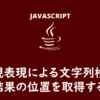
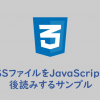

ディスカッション
コメント一覧
まだ、コメントがありません