【JavaScript】CSSアニメーションの開始・終了を取得してトリガーイベント
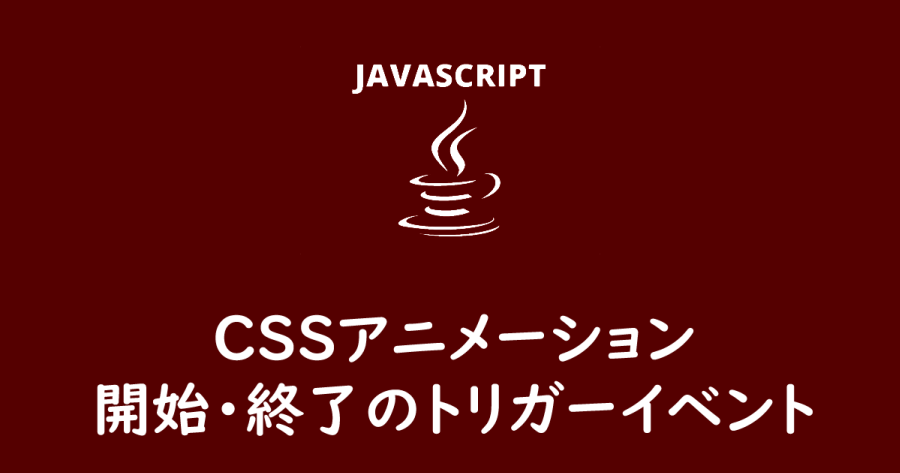
「Animation Events」はCSSのアニメーションの状態を取得してトリガーイベントを実装できます
https://developer.mozilla.org/en-US/docs/Web/API/AnimationEvent/initAnimationEvent
「Animation Events」で取得できるイベントは「animationsyart(開始時)」「animationiteration(繰り返し開始時)」「animationend(終了時)」
動作サンプル
See the Pen Animation Events by yochans (@yochans) on CodePen.
CSSで3回繰り返し処理をしたアニメーションの状態をトリガーにした発火イベントになります
サンプルコード
HTML
<div id="item"></div>CSS
div{
width:100px;
height:100px;
display: flex;
align-items: center;
justify-content: center;
background-color: #01579B;
margin:10px 0;
color:#FFF;
animation: key1 2s 4 alternate;
}
@keyframes key1{
0% {transform: rotate(0deg);}
100% {transform: rotate(360deg);}
}JavaScript
//対象のclassを定義
let item = document.getElementById('item');
//アニメーション開始時
item.addEventListener('animationstart', () => {
item.textContent = `START`;
}, false);
//アニメーション繰り返し開始時
item.addEventListener('animationiteration', () => {
item.textContent = `ITERATION`;
}, false);
//アニメーション終了時
item.addEventListener('animationend', () => {
item.textContent = `END`;
}, false);
トランジションアニメーションの場合
animationではなくtransitionの場合は「transitionstart」「transitionend」で利用できます



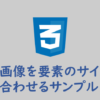

ディスカッション
コメント一覧
まだ、コメントがありません